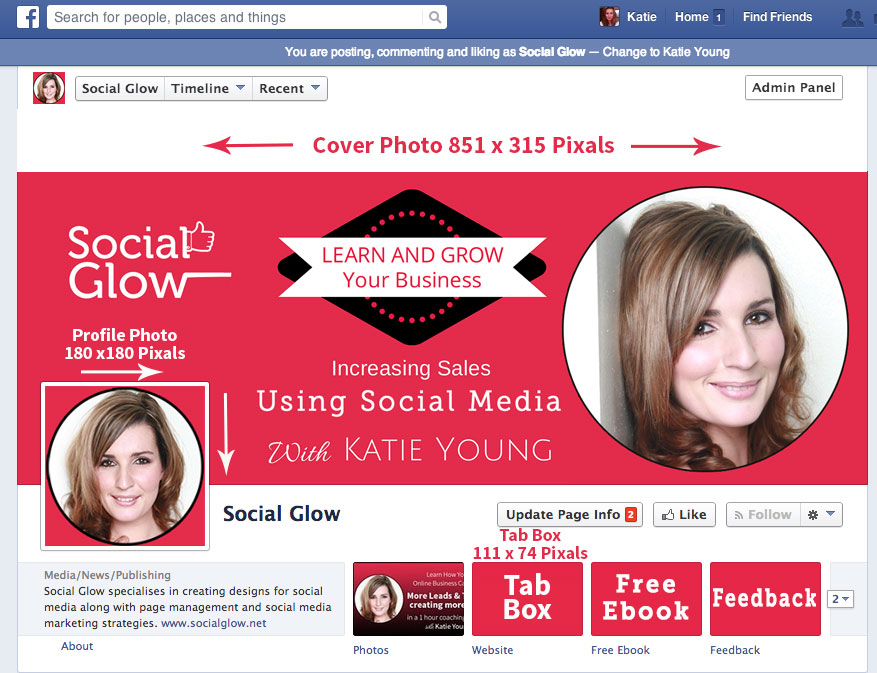When you’re creating a facebook page for the first time, It’s really important to have a presence about your page.
You want your customers or fans to take you seriously and believe in you or your brand.
Here’s a few things that you need to do in order to create facebook presence, you’re not only making it clear to your audience what you are about, but you’re also committing to yourself that you’re serious about going the next step in your business.
Make Your Cover Image and Profile Stand Out
When it comes to your cover photo and profile photo, make sure you have a design that fits the right dimensions. There’s nothing worse than coming across someones facebook page and finding that the beautiful artwork that they’ve had done is blurred because it’s being stretched. On the image below are the correct dimensions
Cover Photo is 851 x 315 Pixals
Profile Picture is 180 x 180 Pixals
Tab Boxes (Where your competitions and other facebook apps sit) are 111 x 74 Pixals
If you’re not sure about how to get a great looking design then there are a couple of choices. You can get a freelancer to do a quick design that doesn’t cost the earth.I’ve used www.Peopleperhour.com and they are personally my favourite. The other option is to go to www.canva.com and create your own facebook design. There are templates that you can choose from and edit with your own colouring and text, it’s also free to use!
When people look at your cover, they need to know in an instance what it is you’re all about. That means your text should be clear and uncluttered and that your design is consistent with the branding that you are using on your website (If you have one). If you don’t want your picture to appear on your profile, then I would suggest putting in a logo. Your profile will appear on your fan’s newsfeed every time you post something, so you want it to represent you in the right way.
Advertise What You Are And Where You Can Be Found
Showing your information is really important, you want people to find where they can go to buy your products or services. By providing a short description about your business and your website link you’re now providing more info for your customer to gage what you do when landing on your page for the first time. You can add this by going to edit page > Update page info > Short Description. There is a limit of 155 characters, so choose your words wisely!
If you want to add more information then below that section you’ll see the long description where you can put other links to products, information about your background and awards.
Add information to your facebook cover too, so that if people see it in a newsfeed then they’ll click on the photo that will reveal some description. All you’re doing is clicking on the cover photo and adding a description. Make sure you put a URL again, so that people take action.
Make Your Posts Stand Out In The Crowd
It’s a known fact that posts that have pictures stand out much more than just a simple text post. But did you know that if you paste in a url link, it will pull the information of that particular page you’re referring to. You can upload another photo if you don’t like the one it’s pulled, but the beauty of this is that you don’t have to worry about a graphic if you haven’t got one as it’s automatic.
If you’re feeling really adventuress then why not go to www.picmonkey.com or www.canva.com and try out creating your own graphics. Then create great looking and appealing posts for your page, you’ll grab people’s attention in no time!
One final note, it’s not about how many posts you do on your page, but QUALITY posts. I can emphasise that enough, because not all of your posts get shown to your fans. There’s also been a definite shift in what posts Facebook show in your fans newsfeed, because not all posts are shown to your fans. I bet you that if you post out quality posts that educate your customers, then more of you posts will be seen.
So take action today and make your facebook page look awesome, reaching out to those people that really want to hear from you.